Policies & Infractions
- RCGroups moderates online discussions using a sophisticated, highly customized infraction system. In order to maintain a welcoming environment that everyone can enjoy, we require all RCGroups members to follow the simple policies outlined on this page. Thank you.

-

Infraction Levels
-
When a user is assessed an infraction, his "infraction level" increases according to the point value of the issued infraction. Infractions "age" and are removed from a user's infraction level after a period of time elapses.
- Users with an infraction level of 4 or higher will not have their custom title or avatar displayed in their posts.
- Users with an infraction level of 6 or higher will also have the quote and reply buttons disabled in their posts, and will not be able to post to the Life, the Universe, and Politics or Chit Chat forums.
- Users with an infraction level of 8 or higher will have all their new posts collapsed for the first 24 hours by default.
-

Suspensions and Bans
-
Users are automatically subjected to a 5 day suspension when their infraction level reaches 10 points. If a suspended user causes further trouble upon his return, his punishment is stepped up until ultimately he may be subject to a permanent ban.
The Administrators sometimes make exceptions to the usual automated suspension system if the account in question is clearly a "spam" or "troll" account. This is a judgment call based on the user's post count and the content of the posts that have been made.
-

Notifications
-
A user who is warned or alerted through our system will receive a private message indicating the reason for the infraction. A link to the warned post, if applicable, will be provided in the private message.
-

Appeals
-
Users may appeal their infractions by posting a thread in the Site Suggestions / Complaints forum. Note that while the administrators have access to the entire RCGroups database, they are limited in the time they have to sift through it. They may also be unwilling or unable to disclose some of the information contained within it. Therefore, we have limited the types of appeals that may be made.
-

Types of Appeals
-
There are two forms of appeals accepted by the administrators.
The first is an appeal of an infraction. To make this sort of appeal, provide a link to the warned content as well as an explanation of why you feel this content does not break the rule.
The second is an escalated report. Use this appeal if the moderators failed to act on a report. To make this sort of appeal, provide a link to the content. Include what rule you believe the content violates and why you believe it should be warned in the appeal.
Please note that while we allow all users to see the Recent Infractions, appeals are only to be made by the user who was warned.
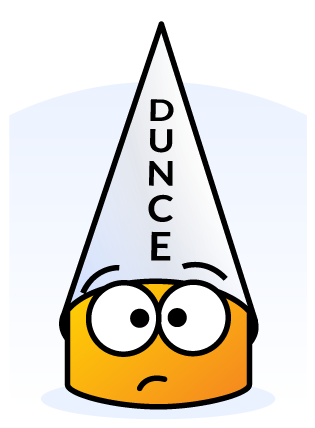
-

How to Better Your Odds
-
The administrators are well aware that most users try to conduct themselves in a proper manner, and that moderators occasionally make mistakes. That's why the appeals process was created. We want you to use it if we've goofed!
However, it's also true that there are all sorts of people on the internet. For whatever reason, some people find it very difficult to accept criticism, to see beyond their own perception, or to allow others to make mistakes. Such people will abuse any conceivable system, because they will always believe it to be biased against them.
Also, even very well adjusted people sometimes feel overwhelmed when they are criticized. It feels bad to know that you've been accused of something. The tendency to respond in a defensive manner is natural. It may help to know that we don't think you are "bad" if you received an infraction notice.
Therefore, simply stick to the facts. The administrators have had much more experience with this sort of thing than you have, and will respond curtly to sarcasm, accusations, and wild claims; stay on subject. They are only interested in specific details regarding the appeal.
-

Hidden Posts
-
Certain infraction types (such as offensive content or copyright infringement) cause the post to be hidden from view. When hidden, a post may only be seen by a moderator or administrator. Posts warned for other reasons will be collapsed in the thread view and visible to regular users by an additional mouse click.
-

How to Avoid Getting Warned
-
The vast majority of infractions are issued for personal attacks or foul language.
Personal attacks usually come up during arguments. Some people have a hard time expressing themselves without attacking others and it is fairly common to see "personal attack" infractions handed out. Please remember that RCGroups believes strongly in protecting the dignity of its users and a confrontational debate style is not welcome here.
Foul language is more than just the classic list of "swear words." Users often try to circumvent our "swear word filter" by substituting asterisks for certain letters, or by deliberately misspelling words. Please keep in mind that our site has a firm "family friendly" policy that has served us well since our founding in 1996. RCGroups censors language, text, videos, links, and other media that could potentially cause the site to be blocked by a school, library, or church. This policy is designed to make RCGroups accessible to the widest possible audience.
-

You are Responsible for Yourself
-
At RCGroups each user is responsible for their own posts. It is not possible, therefore, to successfully argue an appeal on the basis of what other users did prior to the action that was warned. Quoting an offensive word originally typed up by someone else will still result in an "Offensive Content" infraction. Likewise, responding to a personal attack with a personal attack is not acceptable.
-

How to Report a Rule Violation
-
Each post at RCGroups has a "Report This Post to a Moderator" link. Simply click on that link to report a violation of the rules. If you report a post and do not see any action within a reasonable period of time, you can escalate the issue by posting a thread in Site Suggestions / Complaints.
If you witness a violation of the law, suspicious behavior, theft, the threat of physical violence, or other illegal activity, please contact the authorities in your area. If you do so, law enforcement will typically contact RCGroups.com. We're glad to assist them.
