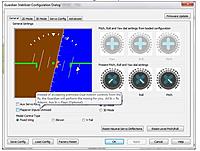|
|
|
|
Thread OP
|
Discussion
New Eagle Tree Guardian
I just finished reading the instruction manual. I have a Futaba 6ex transmitter.it has a trainer switch, gear switch/channel 5,flap switch/channel 6 and a dual rate switch. No three position switch.
Which switch do I use to control the Guadiana 2D/3/D mode. |
|
|
|
|
|
|
|
|
|
|
Hi cheddd, I don't have a 6ex here, but from looking at the manual, it does not appear to have a 3 position switch, or a knob. So, you won't be able to have 100% tunability while flying, but you can come close.
What I'd recommend is using one of the 2 position switches to control the Guardian mode (the Mode receiver input on the Guardian). Normally a 3 position switch will let you switch between 2D-off-3D stabilization, but in your case the switch will take you between 2D and 3D. Another switch can be used to control the gain (the Gain receiver input on the Guardian). You won't be able to precisely dial in the gain from the transmitter (no knob) but you'll at least be able switch between low gain and high gain, and you'll still be able to adjust the gain via the knobs on the guardian itself. The output of your gain switch could be adjusted (if the Futaba supports it) to turn the gain low enough to have no effect, which would let you have essentially an on/off switch for the Guardian. I might also recommend you post your question here, as I'm working off the instruction manual here, and I'll bet several people who actually use the 6ex could help on that thread. |
|
|
|
|
|
|
|
|
eagle tree guardian
I have installed the unit and on the bench it works great. BUT not sure how to set trims, instructions are not the best. Book says "within 15 seconds of powering on toggle your Mode/Condig switch once. I am using a 3 position switch, up is 2D, center is off, down is 3D. Does that mean I fly first in the center position (off), set trims, land, shift to 2D than back to center (off) than back to 2D again. Also just use 2D or will it work toggleing to 3D? Or do you toggle from off to 2D. off, than to 3D?????????
|
|
|
|
|
|
|||
|
|
Hi, for best performance, you should trim your model with stabilization disabled (Mode Switch = Centered). Once the model is trimmed, you would then tell the Guardian about the change in trims. To do this, power the unit on and perform the toggle gesture within 15 seconds.
The toggle gesture should be started when the switch is in either in 2D or 3D Mode. The Center (Off) position is not considered when doing the toggle gesture. What this means is that you should set your Mode switch in, for instance, 3D Mode, then move it all the way, passing but not bothering to stop at the Center position, to 2D Mode. Then, you would quickly move the switch back to 3D Mode, passing but again not bothering to stop at the Center position. This process is illustrated (at the corner of the screen) around the 3 minute mark in the Guardian 2D/3D Stabilizer Tutorial Video, shown below:
|
||
|
|
|||
|
|
|
|
|
2D and 3D heading hold mode clarification.
I plan to purchase the Guardian . I read the manual but not sure I understand it completely .
Does 2D mode mean only one axis is stabilized ? Can I chose which axis? Can I set up something like Rudder stabilization only in 2D mode and Heading Hold mode in 3D mode ? How to observe whether 3D heading hold mode is activated by viewing the behavior of deflection surfaces? Do the deflection surfaces ( ex rudder) behave like in Heli gyro hold mode? ie the deflection keeps moving to one direction continuously until the control input is removed? Tks |
|
|
|
|
|
|
|
|
Hi, and thanks for your questions.
2D mode controls all axes, and provides wing leveling when your control stick is at neutral, as well as "fly by wire" control - your control movements let you command an angle essentially, rather than just moving the control surfaces. To control a single axis in 2D mode, you can adjust the gains of the other axes to 0. To observe 3D heading hold, position the model in a particular orientation, then move the control stick and let it center. Then, the surfaces of the model will be at neutral, and will move counter to the movement of the model. |
|
|
|
|
|
|
|
|
So as I understand it:
in 2D mode, one has to keep applying the the control input when a certain control deflection is needed. Example if I want to climb , I need to apply the elevator control continuously , once I center the control stick the plane returns to level flight. Same for aileron turn , I need to hold both elev and aileron inputs during the whole manoever . Centering the sticks will automatically return plane to level flight. In 3D mode , the controls behave more like a low wing aerobatic model ie the plane does not return to level flight after centering the sticks . Whats the difference between regular 3D mode and 3D with Heading hold? Tks |
|
|
Last edited by sportflyer; Mar 19, 2013 at 07:05 PM.
Reason: clarification
|
|
|
|
|
|
Hi, that sounds right to me!
Here's the information on the two 3D submodes (I just did a cut/paste from manual, sorry for verbage): 3D Mode In 3D Mode, the Guardian works to smooth out turbulence and stall characteristics to bring stability and precision to your model while leaving the feel of flying the same as without stabilization. This mode is intended for more advanced pilots looking for improved stability without compromising on performance and feel. 3D Heading Hold Submode Centering the control stick in 3D Mode will engage 3D Heading Lock, which will cause your airplane to hold its present flight orientation (assuming it is aerodynamically able to do so). In this mode, when the control stick is centered the Guardian remembers its current Pitch, Roll and Heading and works to keep those locked. Moving the control stick immediately resets the locked heading, allowing for instantaneous transitions from locked maneuvers to dynamic flight. Actuation of the Rudder control will reset just the Yaw axis, without affecting the lock on Pitch and Roll. Direct Rate 3D Control Submode Unlike many other gyro stabilization systems, the Guardian employs Direct Rate 3D Control to translate your stick deflections to angular rates without forcing you to “fight the gyro.” With this feature enabled, the Guardian interprets your stick deflections as commanded angular rates and attempts to have your model follow those commands. This way, snap rolls and other high speed maneuvers are possible without compromising on stabilization effects. |
|
|
|
|
|
|
|
|
Thanks .
|
|
|
|
|
|
|
|
|
In my original setup (without the Guardian) , I used ch1 and ch 2 for the ailerons so I can individually tweak the servo center & end points etc .Now with the Guardian installed , I used rcvr ch2 for Gyro Gain and rcvr ch 1 for Ail . Do I enable or disable "Onboard Dual Ail Mixing" ? Please explain more clearly this function with one ch and two ch aileron inputs .
The ailerons are now not quite centered when the sticks are in neutral position . Both Ail are 1/16 inch down from neutral . Unfortunately the aileron push rods are fixed length so I don't have the luxury of clevises for adjustment  ( (Is there a way to individually adjust the center position for each of the aileron servo outputs in the Guardian firmware? It looks like unless there is some adjustment in the Guardian , I will either have to upgrade my receiver to 7 ch or redo the aileron pushrods. Any other suggestions ? BTW can I assume that if the PC does not ask to install new firmware I have the latest one ? Tks |
|
|
Last edited by sportflyer; Mar 30, 2013 at 12:39 PM.
Reason: Clarify question
|
|
|
|
|
|
The Guardian has two ways that it can handle “Flaperons.” The first way is to have the user perform his own mixing on the Tx and having one Flaperon passed through the “Ail In / Ail Out” ports while the second is passed through the “Aux In/ Aux Out” ports. In the current implementation of the UI, the system operates this way when you leave “Flaperon Inputs Unmixed” unchecked. This means that the Guardian will treat the incoming Flaperon signals as pre-mixed and will perform stabilization on top of that. In this way, it will pick out the Roll and Flap components from your Flaperon mix and perform stabilization on the Roll command, but passing the Flap signal straight through.
Checking the “Flaperon Inputs Unmixed” option in the PC UI will remap the “Ail In” and “Aux In” channels as Roll and Flaps respectively. The Guardian will mix these together for you, including the Roll stabilization output. This feature was introduced for the users who have limited mixing functionality in their controller. You should be able to trim your Flaperons precisely in either mode. To do so, just set the Flight Mode to “Stabilization Disabled” by setting the Mode channel to its centered position and trim your controller until the servos are positioned correctly. Once your model is trimmed with Stabilization Disabled, you should then position the model in its orientation of level flight, re-power the unit and trigger “Reset Level Flight and Trims” gesture. (Toggle the Mode switch Up-Down-Up-Down.) This should capture your level orientation and trims, causing your servos to remain correctly trimmed in level flight. |
|
|
|
|
|
|
|
|
Thanks. I now understand clearly how the flaperons functions work in the Guardian.
My problem is not flaperons because I am not using this function. I am connecting the Rcvr Ail out (ch1) to Ail in on the Guardian. I am using Guardian Ail out for my left wing Ail servo and Aux out for the right wing Ail servo. The problem is that when the TX stick is centered , both ail droop down slightly . Normally I would simply adjust the clevis on both Ailerons to center them. But I don't have clevises in this setup and so no adjustment. I was asking whether there is some way to "bias" the center electronically in the guardian to center them. Fortunately I was able to solve this problem mechanically by servo arm positions so that at TX neutral both servo arms are biased slightly forward . ie apply mechanical bias . This was easier than making new servo pushrods . |
|
|
|
|
|
|
|
|
Now that I think about it , I could have used the Flap function to center the Ailerons, since they were both drooping the same amount but then I would have to sacrifice a Rcvr channel for it.
|
|
|
|
«
Previous Thread
|
Next Thread
»
| Thread Tools | |
| Similar Threads | |||||
| Category | Thread | Thread Starter | Forum | Replies | Last Post |
| Discussion | Eagle Tree Guardian vs. Spekrum AR635 AS3X | Wild Bill | Radios | 16 | Aug 07, 2014 02:50 PM |
| Discussion | eagle tree guardian | bushpilot05 | Radios | 2 | Feb 24, 2013 03:04 PM |
| Help! | eagle tree guardian | bushpilot05 | Flight Accessories | 1 | Feb 22, 2013 12:37 PM |
| Sold | Eagle Tree Guardian 2D/3D stabilizer | rickfe101 | Aircraft - General - Miscellaneous (FS/W) | 0 | Feb 12, 2013 12:52 PM |
| Discussion | easystar + osd eagle tree + guardian | xipho3 | FPV Equipment | 1 | Jan 04, 2013 11:40 AM |