|
|
|
|
|
Hi guys,
How are you filtering the GPS wire? The cable is intertwined and pretty thick. I have a 18mm ferrite ring but there's no way I'm gonna get more than one loop on that thing. How has everyone been reducing RF noise on the GPS? Thanks |
|
|
|
|
|
|
|
||
|
|
Quote:
I made like that , no picture ! Black screen !What's the problem ? Since the beginning , if i use the vin ground wire , it doesn't work ! i have a black screen . http://uppix.net/a/1/e/8e1dbad42bd99...1a808963e.html http://uppix.net/7/9/3/7d84d66800ab7...45ddd8eb2.html   I try this one too , it doesn't work : 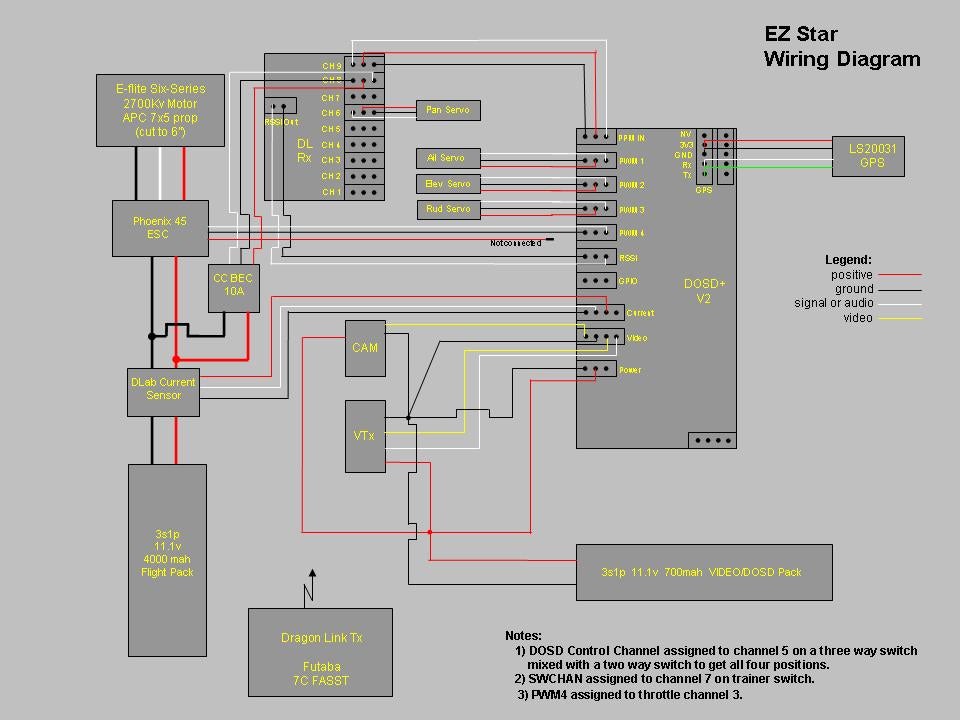
|
|
|
|
Last edited by totonor; Feb 05, 2012 at 10:48 AM.
|
|
|
|
|
|
|
Am thinking of getting a gopro but have heard that the gopro emits noise and may affect the UHF system and GPS unit. I'm thinking of using the gopro to record my flight footage but in future, I may consider using it as my fpv camera. Is there a way to mount the gopro and UHF so that controllability will not be affected on the skywalker V5.1 as well as the GPS unit? I have mounted my UHF antenna on the starboard side of the skywalker where the servo for the pan and tilt fpv camera is located and thinking of placing the GPS unit right behind the motor.
|
|
|
|
|
|
||
|
|
Quote:
|
|
|
|
||
|
|
||
|
|
Quote:
Give this a try: Connect your PPM line from the Rx to the DOSD PPM input. Assign your throttle channel to the CNTRL Channel on the DOSD input. Have your vid in/gnd/out connected. Move your throttle stick up and down, slowly, to see if you get any sort of display. You should be able to get into the Normal, AP, and Menu modes to see some sort of display. One of the far extremes is Display Off. |
|
|
|
||
|
|
|
|
|
I have a few questions:
 When i try to update the OSD I get the error messsage: An error has occured while preforming the Firmware request. Please try again later. 1) how can i fix this? 2) Is the gps status normal when i don't have a lock? (I'm inside) 3)As you can see on the next image, the text on the screen of the osd is to much to the left, is there a way to change this? I dont seem to find some option in the settings (I use pal) 4) The text of the osd is also a bit noisy, i don't think the noise is coming from my cables. I tried it without the transmitter and even a different camera and i still have a bit of noise... Thanks 
|
|
|
|
|
|
||
|
|
Quote:
   Here's the video , at the end i plug the vin ground. http://www.youtube.com/watch?v=yG9GT...1&feature=plcp |
|
|
|
||
|
|
|
|
|
strip it all out, get rid of OSD for a while. Does it work fine if connected in a simple config??
battery, camera and VTX Your trying to get too much working without the basics working. |
|
|
|
|
|
|||||
|
|
Quote:
Quote:
Quote:
Quote:
|
||||
|
|
|||||
|
|
||
|
|
Quote:
At this post you told: "starting from the left hand side: Red, White, Green, Black, the last pad on the right is empty." And I have the same gps as Derk_s here is my wiring: http://img703.imageshack.us/img703/7...0205210550.jpg There is a led flashing (only one time) on power up. The + and - are giving 3.2v. I also changed the rx and tx and its the same result |
|
|
|
||
|
|
||
|
|
Quote:
|
|
|
|
||
|
|
|
|
|
|
|
|
|
|
|
|
|
|
|
|
|
|
«
Previous Thread
|
Next Thread
»
| Thread Tools | |
| Similar Threads | |||||
| Category | Thread | Thread Starter | Forum | Replies | Last Post |
| Discussion | Dragon OSD | Level Flight | FPV Talk | 22 | Dec 31, 2013 09:08 PM |
| For Sale | New Intelligent Flight Dragon OSD | bfischer | Aircraft - General - Miscellaneous (FS/W) | 7 | Jul 19, 2010 11:56 AM |
| Discussion | FS Ready to fly Intelligent Flight Dragon OSD | bfischer | FPV Talk | 0 | Mar 03, 2010 06:57 AM |
| Discussion | RV OSD or Dragon OSD | djdaveq | FPV Talk | 1 | Feb 06, 2009 01:18 AM |
| Discussion | RV OSD and Dragon OSD - so near to being Really good! | magnetman | FPV Talk | 8 | Nov 11, 2008 06:13 AM |



