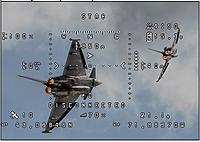|
|
|
|
|
Trying to flash firmware but fail. Communicator version is 1.9.0.1 but there is no firmware of this version. Download 1.9.0.0 but flashing fail. Here is the video
https://drive.google.com/open?id=16B...Bsd17uth6jz1iG |
|
|
|
|
|
|
|
|
|
|
The video above does not play...only a spinning circle shows up after the first screen shows up (at least that's what happens on my computer)...
I did notice though that when I went to connect mine up to the FTDI adapter, the RX and TX went to each other...as in RX to RX and TX to TX... (cheap chinese board)... https://www.ebay.com/itm/253819617825 Also, once the FTDI adapter was plugged into the computer, it wouldn't power up until the computer was restarted with it connected. Try the restart first, then check your RX and TX connections... it might help, but it might not... just a suggestion to give you something to do until the OP posts again. Hope something helps, Warren |
|
|
Last edited by WarrenD; Oct 06, 2018 at 08:04 PM.
|
|
|
|||
|
|
Hi Vlad there is version for GUI and also OSD and they can be different. They do not need to match.
Best guidance is to run the latest GUI. If it a newer version is available it will inform you. I just tried librepilot download and install this morning… this is what it should look like. Bit in here I selected latest test version. I also tested latest release version prior.
For issues, try suggestions added here: https://github.com/ShikOfTheRa/scarab-osd/wiki/FAQ 12 GUI – unable to program. “programming FAILED Sending… receviceData timeout” * Ensure your cabling is correct. Normally TX FC of USB programmer > RX of OSD and vice-versa * Ensure you have correct com port selected * Ensure no other 5v power source else is connected to the board. Only USB programmer should be connected * Ensure all 6 connections are used between programmer and OSD. 4 wire does not normally work * Always try a PC restart |
||
|
|
|||
|
|
|
|
|
Thank you, Shikra.
Errors in communication are probably because I was using ComBridge mode of CC3D Revo FC. With FTDI I've flashed firmware successfully. Then uploaded default fonts and my layouts. But unlike 1.6.8 version I've got slightly different picture what I draw from what I get. In placement, fonts and some elements. You may compare: |
|
|
|
|
|
|
|
|
Finally I've got what I want except "lat" instead of "lon" and "AGL" instead of "ALT".
|
|
|
Last edited by vladG; Oct 10, 2018 at 12:12 PM.
|
|
|
|
|
|
It would be very helpful to have an opportunity to map flight mode numbers (Pos1 - Pos6) to flight mode icons in configurator. Along with Font Edit possibility it would give very handy way to display flight mode names as LibrePilot or any other software uses.
|
|
|
Last edited by vladG; Oct 11, 2018 at 03:13 AM.
|
|
|
|
|
|
Hi
looks like progress and getting close! Display agl instead of alt: This is intentional for support of lidar / sonic sensors which can provide accurate height above ground. Change this "High resolution altitude display cutoff" in display tab on GUI and will alter. Set to 0 to display ALT all the time. Display lat instead of lon: This is a bug affecting some users depending upon location. It is fixed in test release 1.9.0.3 onwards which will be available later today. As an FYI it is cosmetic only - no impact on home direction arrow etc. Configurable flight mode icons in configurator: If I understand questionI think this will be not possible due to how it works and memory available. Flight mode numbers are unknown to OSD. Librepilot converts and sends them to OSD in a multiwii compatible format. You can edit the source code and manipulate yourself for a custom setup. for text modes, you can edit here: https://github.com/ShikOfTheRa/scara...iables.h#L1672 |
|
|
|
|
|
||
|
|
Thanks.
Quote:
Unfortunately, I've got no experience with source compiling. |
|
|
|
||
|
|
|
|
|
Yeah that detail isn't available to me unfortunately. I 'd be happy to work with the librepilot team to improve support if they want to implement further modes.
https://bitbucket.org/librepilot/lib...SPBridge.c-391 |
|
|
|
|
|
|
|
|
RSSI channel 14 missing.
Hello,
I use mwosd 1.9 I try to configure RSSI channel – channel when using source = RC channel , but channel 14 is missing !? I use Fli14+ (Flysky) that put RSSI on channel 14 it work fine when i use Beatflight but i prefer to use Mwosd GUI. Any Idea why channel 14 is the only channel missing in the drop down menu ? Thanks 
|
|
|
|
|
|
|
|
|
Request please
 Being the layout grid is not representative of most real world Cam/VTX/Goggle/pal/ntsc setups and setting a neat layout around the extreme screen edges is worst than painful moving from say 1.7 to 1.8 a basic layout can not be transferred, is there some way you can at least save a screen mask for the real edges or better still the positions? |
|
|
|
|
|
||
|
|
Ah - that's bad luck. It is a missing entry in GUI. I'll speak to Dev to get it resolved...
Quote:
|
|
|
|
||
|
|
|
|
|
It should - although I am not an ardu user. I'll ask one of the others to test.
As Ardu doesn't require consistent tx settings like xxflight, inav, etc. you will probably have to configure the following. I might need to improve instructions for this - I'll have a think...: Set Transmitter type on GUI other tab. Reverse channels as necessary on GUI other tab. |
|
|
|
|
|
||
|
|
I'll talk with GUI dev. See what we can do to improve.
It is a troublesome one... different goggles/lcd screen seem to function in different ways. Quote:
|
|
|
|
||
«
Previous Thread
|
Next Thread
»
| Thread Tools | |
| Similar Threads | |||||
| Category | Thread | Thread Starter | Forum | Replies | Last Post |
| Discussion | New version Minim OSD hardware - AeroMax for APM/PX4/Betaflight/Cleanflight/iNav | Shikra | FPV Equipment | 119 | Aug 20, 2022 05:53 AM |
| Help! | Need help flashing MICRO Minim OSD with MWOSD | RobinBones | FPV Equipment | 1 | Jan 05, 2018 11:52 AM |
| Discussion | Minim OSD or Micro Minim OSD for Overcraft PDB? | nickpapagiorgio | Mini Multirotor Drones | 3 | Jul 24, 2016 04:51 PM |
| Discussion | ArduPilot's best friend! Remzibi OSD(Poor Man's OSD) + GPS for FPV | iseekk | Multirotor Drone Talk | 2 | Apr 06, 2012 11:17 AM |