|
|
|
|
|
New Product
Mobius Mini Sneak Peek
The Mobius family is expanding again! This pre-release info gives a sneak peek at the new Mobius Mini... a cross between the M2 and the #16 keychain camera!
 I will open a new Support thread for it as soon as it's released, which should be in several days. In the interim, you can stay tuned to the developer's direct sale web site for release information. The projected sale price from that source is expected to be $69. The Mini brings 1080p-60fps video (as well as 720-120 and WVGA-240) in a Mobius form factor with a size much smaller... close to the #16 size. The weight is nominally only 27 gms. Composite video-out latency from the camera is reported to be no more than 60ms in 10809-60fps mode, and 40ms in 720p-120 fps mode (FPV video TX/RX will add to this obviously). 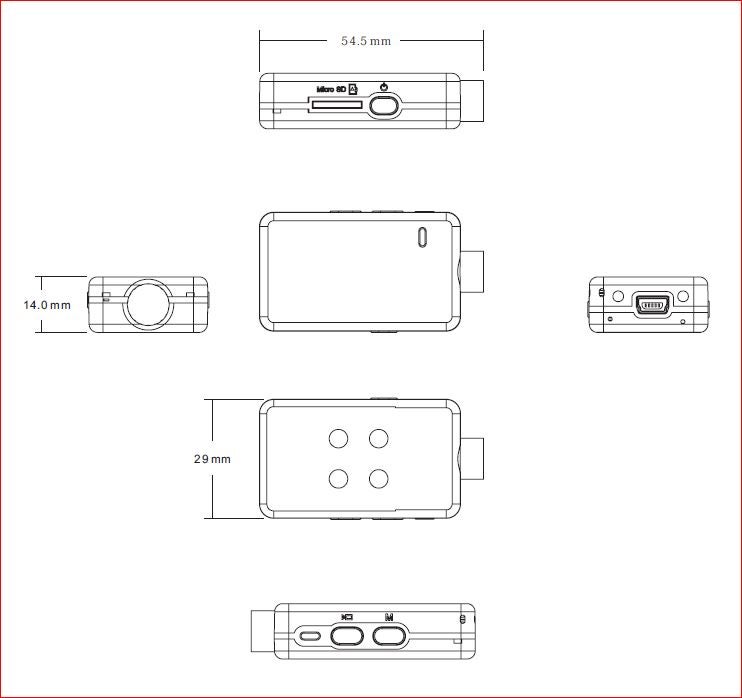     Sorry, the wide angle lens distorted my close up pics! Sorry, the wide angle lens distorted my close up pics!   Frame grab from largest video with narrow lens A[/img] Frame grab from largest video with narrow lens A[/img] Frame grab from largest video with wider Lens B. Frame grab from largest video with wider Lens B.Basic Functions · Sync Date/Time with PC · Date Display: Date Only, Date and Time, Off · Date Format: YY/MM/DD, MM/DD/YY, DD/MM/YY · Recording Indicator: ON, OFF · Rotate Image: 180 deg., NO · Artificial Light Frequency: 50 Hz, 60 Hz · TV Video Out Display Mode: NTSC, PAL · Power-Off Standby: Off, 30 sec.,1 min., 3 Min., 5 Min. · Auto-Record with External Power: Off, On . OSD Language: English, Dutch, French, Spanish, Italian Video Functions · Audio Sound: On, Off · Motion detect: On, Off · Image Stabilization: On, Off · Loop recording: On, Off · External Microphone: Enable, Disable · On Screen Display (OSD - in Video Out Mode Only): · View/Delete recorded images, change config settings, view system info. · Two Video Modes - Set Frame Resolution and Frame Rate: · 1920x1440@30fps, 1920x1080@60/30 fps, 1280x720@ 120/60/30 fps, 848x480@240 fps · Video Quality (approx. ave. data rate): Normal (16 Mbps), Fine (32 MBps,) Super Fine (44 Mbps) · Video Clip Length: 1 min., 3 min., 5 min., 10 min., 15 min., Max. (4GB FAT 32 limit) Photo Functions · Photo Frame Size: 2688x1512, 2048x1536, 1600x1200, 1920x1080, 1280x960 · Image Quality (JPEG): Normal, Fine, Super Fine (1.8 MB) · Time-lapse Photos: Off, 3 sec., 5 sec., 10 sec., 30 sec., 1 min. · Time-lapse Duration (auto-stop): Unlimited, 5 min., 10 min., 15 min., 20 min. 30 min., 60 min. · Photo Burst (rapid images): Off, 3 photos, 5 photos, 10 photos · Shutter Delay: Off, 2 sec. delay, 10 sec. delay, Photo - 3 sec delay - photo · View OSD: Off, On Advanced Image Functions Exposure: -6EV to +6 EV, in 1 EV steps White Balance: Auto, Daylight, Cloudy, Tungsten, Fluorescent Metering: Multi, Center weighted, Center Spot wide lens B  Largest still image size with narrow Lens A Largest still image size with narrow Lens A Largest still image size with wide Lens B Largest still image size with wide Lens BThe image quality and function set are both exceptional for such a small physical package. A short native sample clip with the pre-release FW can be downloaded or streamed from here. Mobius Mini Function Set(subject to possible revision at release) Feel free to comment all you want in this thread, which will be closed when the camera is released for sale, and a link will be provided to my Mobius Mini Support Thread. |
|
|
Last edited by Tom Frank; Aug 23, 2016 at 12:24 PM.
Reason: Revised max. photo size, added wide/narrow sample pics, added video-out latency info
|
|
|
|
|
|
|
|
The picures don't work Tom
|
|
|
|
|
|
|
|
|
The picture display just fine with the W10 Edge browser!, but not in Internet explorer! I have no idea what the problem is. I've linked pictures the same way using IE before with no issues. It's probably one of the security or other tweaks in the settings. Maybe someone can figure it out.
|
|
|
|
|
|
|
|
|
|
|
|
|
|
|
|
|
|
Any idea Tom how the lens fov compares with the Mob1 A lens?
Andy |
|
|
|
|
|
|
|
|
It's not strange when you consider the hardware differences. The M2 FW is still not nearly mature, with all the functions having to be "hand-coded" from scratch in Linus as I've said many times already. Useful IS requires some "over-scan area beyond the boundaries of the recorded video. The M2 does not have that (for good reasons, such as the better low light sensitivity of it's imager), so any IS would result in image degradation to fill or crop out the black areas that occur as the main image is moved around to dampen out camera shake. Degraded images are not something on the M2s acceptable trade-off list, plus that kind of IS can be done in post much better if it's required than in real time by the camera. Also, there are still other pins in the USB plug that could be used for an external mic once code is developed to make it functional. The M2 could have been delayed another 6 months to add more features, but it was already late to market. When using the hardware manufacturer's low level code development tools like the Mini, features that they included in those libraries are already written and can be implemented right out of the box, so to speak. The M2 imager did not have all the low-level code hooks for all the desired functions, hence the decision to write them in-house. The Mini development has been going on in parallel with the M2, and there are limits on what can be done by a small development team.
|
|
|
Last edited by Tom Frank; Aug 19, 2016 at 04:43 PM.
|
|
|
|
|
|
The release lens is MUCH wider, even several degrees wider than the M2's release lens, but I think the fisheye distortion is not quite as bad. This is not to say that a narrow lens option will not become available for the Mini.
|
|
|
Last edited by Tom Frank; Aug 19, 2016 at 04:50 PM.
|
|
|
|
|
|
Very interested! This would be awesome for toy grade quads (no power to lift Mobius) and as a hat cam (currently using Mobius, but something smaller with the same quality would be great).
Also, as headlessagain mentioned, will be great if you will offer A lenses in the future, I hate that fish eye look. And, are there are pictures of the camera? Hope it has the same "generic" black look as Mobius and 808 without any logos which I really like, and rubberized-matte-plastic finish. |
|
|
|
|
|
|
|
|
That sample clip looks very promising! More interested in this Mini one than the M2
 Ohh, pictures don't show up in Opera browser either (nor in IE) 
|
|
|
Last edited by Pixelpeter; Aug 19, 2016 at 05:49 PM.
|
|
|
|
|
|
I agree with Steel blades " I hate that fish eye look," get that sorted then I could be buying one, at least my PC can play the videos, not like M2 where I will have to buy a new PC & software just to see the videos.
pintail. PS. pictures don't show in edge W10 |
|
|
Last edited by pintail1; Aug 19, 2016 at 06:17 PM.
|
|
|
|
|
|
Are the resolutions mentioned (see below) native or are any of them upsampled? I ask because I bought a Mate808 hoping for an HD micro-quad camera, but discovered its max resolution is obtained by upsampling, which gives the video a distinct non-HD quality and creates massive file sizes.
Frame Rate: · 1440x1080@30fps, 1920x1080@60/30 fps, 1280x720@ 120/60/30 fps, 848x480@240 fps |
|
|
|
|
|
|
|
|
Huh??? The Mini files are mp4 format {like M2) and can have slightly higher bit rate in some modes than M2. If you can play Mini files (they are H.264 encoded) you should be able to also play M2 H.264 encoded files. Why do you think you need a new PC for M2 video playback?
|
|
|
|












