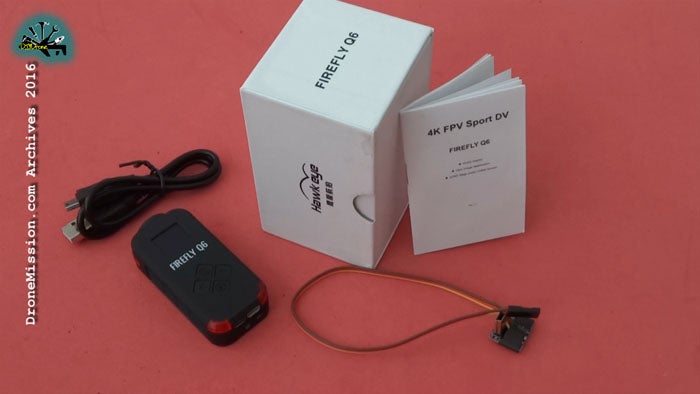|
|
||
|
|
Quote:
|
|
|
|
||
|
|
|
|
||
|
|
Quote:
Bill |
|
|
|
||
|
|
|
|
|
What cable is the right for the remote control function? Does this http://www.gearbest.com/action-camer...pp_279059.html working also with Q6?
|
|
|
|
|
|
||
|
|
Quote:
|
|
|
|
||
|
|
|||
|
|
Quote:
|
||
|
|
|||
|
|
|||||
|
|
Did anyone already try the Q6 under low light condition? In fact I did and the result is really disturbing, especially when you compare it with a Mobius. Or maybe mine just has some faulty component.
Here are two videos, first one showing Q6 footage, second one my mobius 1:
Both are 1080p, the Q6 however with 60f. In the Q6 video especially have a look at the boarder of the trees...I mean this is really horrible. Either my Q6 is faulty or it just can't handle low light conditions the way Mobius does. With daylight picture is create from both cameras. Are you guys having similar issues? I tried several settings, but nothing could really resolve this blurred effect, therefore I am not really going into details of my Q6 settings. Any suggestionsuggestions or ideas? Oh yes, I have reduced at the Q6 the EV to low in order get the blurred effected slightly better under control...was the only thing that helped a bit, but therefore it is also a bit darker picture Cheers Robert |
||||
|
|
|||||
|
|
|||
|
|
Firefly is better than Mobius at low light conditions however they both are quite awful. With firefly you fly with normal options, then as the sun is setting you can go to a menu option to change WDR and ISO and allow lower light recording. whereas with Mobius you are just stuck with it being worthless at recording.
|
||
|
|
|||
|
|
|||||||
|
|
Aha okay...do you mean the issue of mobius is regarding slow/no adjustment of white exposure or sensitivity to low light of the camera? I am talking about the second one.
I followed you advice to change the settings as recommended and look, here is the result: Firefly:
Mobius (no changes):
The videos were shot within 1 min time difference, outside it was almost completely dark. I think the result speaks for itself and it didn't matter how I adjusted WDR or iso, the firefly video up was the best result I could get. Maybe you can post a video at dark light conditions of your Firefly Q6...could be that mine has some problem. I have BTW another video flying with my Mobius at very dark conditions and honestly I can't say that this is bad handling of low light.
Either mg Q6 has a problem, or Mobius is just so much better in this. Cheers Robert |
||||||
|
|
|||||||
|
|
|
|
|
Your Mobius videos looks better than your Q6 videos at low-light for sure. There is a small window where "normal" recording cameras are still usable as the main right after the sun has set and it looks like you are in that window in the "fun at night in Prague" video.
I still wouldn't call that image great however, for instance at :55 if you wanted to fly between those trees and your Mobius was your main you would be hard pressed to pick a clean line because all you are seeing is black. Compare a Mobius or a Q6 to something like a Runcam Owl or even just a proper fpv cam and there's no competition. |
|
|
Last edited by parajared; Sep 13, 2016 at 03:04 PM.
|
|
|
||
|
|
Quote:
Just like Mobius and 808 HD keycam it handles sunrise/sunset conditions poorly, it weighs more than 808 #16 HD keycam, and the gyro is a little weird to fly with as the main cam because the picture isn't true to the way the plane is actually handling, but with a second camera as the main cam the gyro is awesome (with the latest firmware) it really smoothes everything out great. I have some footage of me looking at my wingtip on a windy day and watching the wing just bounce all over the place and the camera keeping a solid lock on the horizon like it's on a gimbal or something. You come home with some silky smooth footage (despite the bumpy air) 4k resolution was a let down for me, 4k 26fps didn't look nearly as good as 1080p 60fps; 4k always looked blurred from the motion of FPV. Q6 to me offered a sharper more vibrant image than Mobius, hd keycam or any regular FPV camera and it's the best recording camera I have tried so far. I would pit the image quality against that of a gopro, being able to plug the wires straight into your flight battery (up to 6s) without issue is a big plus and for the price it's a great little camera with aerodynamic form factor/ light-ish weight. edit: I have had the misfortune of testing the durability of it too lol. Very durable! 
|
|
|
|
Last edited by parajared; Sep 13, 2016 at 06:52 PM.
|
|
|
|
||
|
|
Quote:
|
|
|
|
||