|
|
|||
|
Thread OP
|
Discussion
LS-F3+OSD - SP Racing F3 Flight Controller With Integrated OSD
This has been here for a while, but for some reason very little information.
I made this post to share and collect all the current knowledge of the board. Its a very interesting board, very light weight, integrated OSD and unlike its competitor the BeeRotor BRF3 board it is totally flat on the buttom side which makes for a better flat build and also middle USB connector and not on the side like the BRF3 The board can be bought from here from Banggood: http://goo.gl/DJQhZ6 Immediately upon arrival, you notice that without proper documentation there is no chance of using the OSD (unless it is pre flashed). Later it was found that you can't use regular version of Cleanflight or Betaflight, do not try to flash them!! when you do you then need to short the boot pins to flash something else. The SPF3ProMini version boots the board but its doesn't work properly. Only the version found on the above 65Drones site blog work (probably) 65Drones to the rescue, thanks and they talked to the manufacturer to find how to flash and connect the OSD, also, Only the version found on this 65Drones site blog works (probably): https://www.65drones.com/blogs/news/...r-work-for-you My buddy Elad Hayun also made a small howto video according to the instructions:
So here is the pinout from 65Drones site: 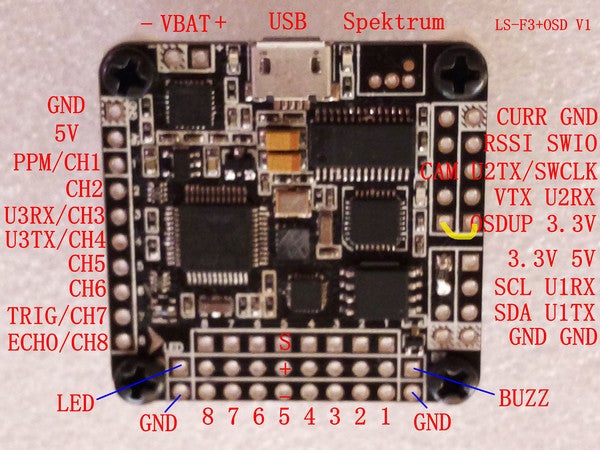 The short explanation is: short the OSDUP and 3.3 pins (marked yellow) and supply external 5V to the board then the USB connector will controll the OSD and you can burn and configure the OSD the regular MWOSD way (with no FTDI needed) Here is how you short the boot pins: 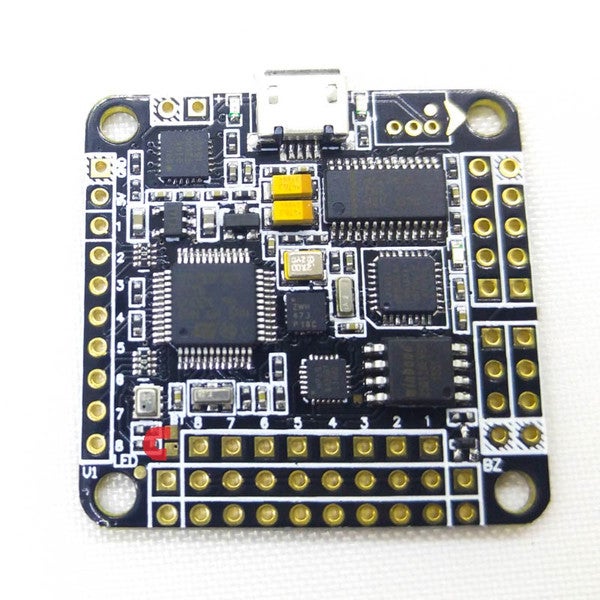 Now there are still a few questions, the buzzer doesn't work for me, I suspected this while installing. On Regular F3 boards the buzzer signal is the ground and here the ground was regular groung. maybe whats marked as buzzer is the ground for the buzzer and I need to connect he positive 5V to the buzzer...  The boards can also be bought from 65Drones: https://goo.gl/eEPK1U And a newer version form RTFQ with 128mb of blackbox memory and preflashed MWOSD and CF1.12: http://www.readytoflyquads.com/flip-32-f3-osd Although RTFQ has great items i had to cancel my last 2 orders since they were not shipped for a month and I had no response via mail, there is now no mail or any other support link on the site I did get a vague response once regarding this board flashing once but asking more specifics I didn't receive a response for a week now. |
||
|
|
Last edited by sevet; Mar 31, 2016 at 03:41 AM.
|
||
|
|
|
|
|
|
Thread OP
|
30.3.2016 - User @W3DRK reports that on his RTFQ board the buzzer works (he did resolder all the components on the board
 ) )Buzzer connections: Buzzer ground to buzzer pin on the board Buzzer positive to 5V connection on the board **On my Banggood board this connection did not work for the buzzer, it could be an isolated problem. please report if you've got the buzzer working and on which boards. |
|
|
Last edited by sevet; Mar 30, 2016 at 02:06 AM.
|
|
|
|
|
|
Thank you for starting this thread. I just happened to be working on a build with this controller right now and found this thread in my search. Great timing.
|
|
|
Last edited by rschoi_75; Mar 27, 2016 at 01:19 PM.
|
|
|
|
|
|
I think that happens when you haven't uploaded the fonts file through the osd configuration program
|
|
|
|
|
|
||
|
Thread OP
|
Quote:
Did anyone get the buzzer working?? |
|
|
|
||
|
|
|
|
|
I've managed to get the FC up and running. The build flies fine and all, but I'm having issues with the OSD side of the board. I was able to configure the osd using the MWOSD GUI, set all the values, and was able to write it properly. Fortunately the layout, and features I chose show up fine, but unfortunately the values are all off. I'm testing this at 2s, and it's giving me a 4s read out.
the "mah used" also ticks up extremely fast, and passes the capacity of the battery I'm using... lol. I'm happy at least that it's up and flying, but I'm going to have to look into this osd feature a bit more. If anyone has any suggestions, please feel free to toss them out. |
|
|
|
|
|
|
|
Thread OP
|
Did you disconnect the OSDUP pin from the 3.3 pin? they are only used for flashing and configuring the OSD then you don't want them connected anymore.
|
|
|
|
|
|
|
|
|
Now there are still a few questions, the buzzer doesn't work for me, I suspected this while installing.
On Regular F3 boards the buzzer signal is the ground and here the ground was regular groung. maybe whats marked as buzzer is the ground for the buzzer and I need to connect he positive 5V to the buzzer... Hi! Have you managed to make buzzer worked propely? https://github.com/cleanflight/cleanflight/issues/1793 |
|
|
|
|
|
|
|
|
....
Later it was found that you can't use regular version of Cleanflight or Betaflight, do not try to flash them!! when you do you then need to short the boot pins to flash something else. The SPF3ProMini version boots the board but its doesn't work properly. Only the version found on the above 65Drones site blog work (probably) ....some usefull info to flash 1) Get a friend, spouse, or offspring to help. You'll need an extra set of hands unless you want to solder the bootloader pins then remove the solder. 2) Check the box for "No Reboot Sequence" in the Firmware Flasher section. 3) Short the the bootlaoder pins and keep them shorted. I just held a pair of tweezers to both pads while my son did the following steps. 4) Connect the USB to the computer (you should have already had the other end connected to the Naze32). 5) Load the firmware and flash the file. 6) When it says successful, then you can remove the short on the bootloader pads. 7) Let out the breath you've been holding and relax. All is well. |
|
|
|
|
|
||
|
Thread OP
|
Quote:
Checked buzzer directly to 5v and it does work so not a buzzer problem. That issue on the first F3 clone and buzzer is not related to this problem. |
|
|
|
||







 made it only for pal and volt and time.
made it only for pal and volt and time.



