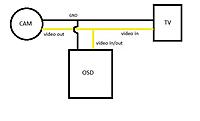|
|
|
|
|
|
|
Just went quickly through the thread, I figured it would be fun to collect a few images from peoples build
   
|
|
|
|
|
|
|
|
|
|
|
|
|
|
|
|
|
|
Just got mine up and running on a bread board last night! Just need to etch a PCB and I'll be good to go for testing it out in flight this weekend! Here's a pic of what I have so far. My GPS runs off of 3.3v so I threw in a voltage regulator and a logic level converter from Sparkfun.
Thanks for the great project Dennis! You're awesome! 
|
|
|
|
|
|
|
|
|
Looks like you need to give the variable resistor a twiddle

|
|
|
|
|
|
||
|
|
Great to see guys
 Quote:
Try to change this (line numbers from version 16): Line 73: #define align_text_ 22 Change to: #define align_text_ 14 (14 is probably too low, but just to check if it helps to move the text to the left). Line 130: #define reset_values 0 Change to: #define reset_values 1 Please let me know if that fixed the problem 
|
|
|
|
||
|
|
|
|
|
newbie questions
As it is said in the title i'm a newbie here, so don't be angry if my questions are silly
 1) I have found 2 different schematics for this osd, which one is the right one? a) b) here is the difference in how potentiometer is connected or it makes no difference?  2) there is only one pin for video and it is marked as video in/out on b). And no video pin on a). So how do i connect the OSD. I thought that osd must stand between the cam and video tx/tv 3) is there a schematics on how to connect the current sensor Thanks |
|
|
|
|
|
||
|
|
Quote:
I had pretty much exactly the same distortion from memory. Moving the text left as suggested above did help, but I still had some wierdness (e.g. notice that the first '0' on the timer is fatter than the others?) I eventually discovered by accident that switching compiler versions made it work perfectly! avr-gcc (as used by arduino ide) on Ubuntu 11.10 had the distortion as above, but avr-gcc in Ubuntu 11.04 did not! Dennis, can you tell us which gcc you develop with? (gcc --version) is it the one shipped with arduino-022 for windows? Dave |
|
|
|
||
|
|
||
|
|
Quote:
First schematic is "classic style" with ground in bottom etc. The second one is made for Arduino Pro to match the pinout etc. The potentiometer is connected the same way on both schematics? It doesn't matter if you turn it around 180 degrees, it's just a resistor. You can connect the OSD as you like, it doesn't have to be "between" camera and video-tx. You can just split the video-output (from the camera) and connect the OSD to one wire and the video-tx to another wire. Regarding current-sensor, the schematic is shown in the datasheet (carefull, the first "drawing" in the datasheet has wrong pinout). If I get time I will update the schematic this weekend to include GPS, voltage and current sensor. |
|
|
|
||
|
|
||
|
|
Quote:
|
|
|
|
Last edited by aSa2; Oct 28, 2011 at 01:03 PM.
|
|
|
|
|
|
|
|
|
|
|
|
|
|||
|
|
Thank you Dennis for this great project. I now have the LM1881 working with your code and the video quality is OUTSTANDING! I now need to wire in the GPS and give this puppy an air time. I have the transmitter/receiver order.
I will attempt to make a simplified draws. |
||
|
|
|||
|
|
||
|
|
Quote:

|
|
|
|
||
«
Previous Thread
|
Next Thread
»
| Thread Tools | |
| Similar Threads | |||||
| Category | Thread | Thread Starter | Forum | Replies | Last Post |
| Discussion | Diy osd | karl k | FPV Talk | 2 | May 03, 2011 12:31 AM |
| Idea | New DIY OSD? | atari7202 | FPV Talk | 1 | Mar 25, 2011 12:08 AM |
| Discussion | see my own diy OSD video | Passion | Aerial Photography | 7 | May 27, 2010 01:28 AM |
| Discussion | REAL homebrew DIY OSD - Check it out! | jafoca | FPV Talk | 8 | Jun 29, 2009 06:52 PM |
| Discussion | picoOSD DIY PIC12F683 based OSD in C | kbosak | FPV Talk | 6 | Jan 31, 2008 08:47 AM |