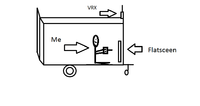|
|
|
|
|
Maybe consider a rangelink UHF for your rc tx/rx system - You probably wont need to upgrade that for a while, if ever. I have a 200mw tx/rx for the video I bought from hobbyking, and a set of IBCrazy's bluebeams as mentioned above. With their range limit, it should keep me out of too much trouble trying to go too far. I have a homemade 4 turn helical, but thats just to test with.
I would also suggest maybe a CE-OSD for a good OSD, and not concern yourself too much with the RTH option, as suggested above. I know I wont use it until im comfortable with the system and my flying area, and if I am curious one day, maybe ill give it a shot. Main thing to look at is what works with what - for example, over on the RL thread, people are having interference issues with RL and Eagletree's OSD, while most are ok running CEOSD. It all requires a ton of research, which is what they make coffee and Saturday mornings for. |
|
|
|
|
|
|
|
|
|
|
I have a question regarding DVR recording. If I take the video out feed from my Lawmate Rx and y-split it, having one end go to my Dominator goggles while the other end goes to my DVR, will it:
a) reduce the video quality on my goggles? b) will it go blue screen on my goggles if I get blue screen on the DVR? Thanks |
|
|
|
|
|
|
|
|
Thanks guys. I took my bird out for test flights, but without a spotter, I never made my second FPV flight. I need to really test my system over and over, and get a good feel of range before I go solo. I think I'll leave the RTH right now, and also for cost reasons. I too actually think simplicity can improve reliability. But I am investing in a lost model alarm (simple TX switch activated beeper).
Can anyone recommend a high quality screen? I have been using a reliable dealextreme 8" model that is well tested for fpv, but as I'm using screens, I reckon a 10" would improve viewing clarity, and maybe help me avoid 'obstacles' a little more! :-)) |
|
|
|
|
|
||
|
|
Quote:
|
|
|
|
||
|
|
|
|
|
New to FPV
I have been reading through and following this post as I am just getting into FPV and AP. I have built a form of a Spyder quad and am very happy with it's performance and have been doing LOS but have a 200 5.8 HK system installed that so far seems to work fairly well for the limited testing I have done, (all indoors as it is flippin cold here now) I have a reasonable 7" monitor I picked up and then I obtained a used and cheap pair of MyVu glasses. On a sunny day the 7" monitor makes it very hard to see and the MyVu are slightly better if I block out the top with a hat pulled low. I am assuming there are pros and cons to either application but was wondering if there is a preference in the community for either one. I appreciate any response and thank all who have assisted me so far in these forums. It is a great place for information and ideas.
Dave |
|
|
|
|
|
|
|
|
i run both a monitor and goggles and i definitely prefer the goggles personally, gives me a much more immersive experience.
However, like one guy did, if you can mount a large tv IN your car and sit in the car all nice and warm, booya! |
|
|
|
|
|
|
|
|
I haven't done this yet, but if I get a FPV setup I am going with the "Flatscreen-in-a-trailer" approach. Mobile groundstation that gets set up at home!
|
|
|
|
|
|
|
|
|
I'm an FPV beginner, but have used downlinks for ages for AP. I have found this a very cheap and simple solution that works amazingly in full sun. My monitors are on standard brightness etc. It's a good solution for screens if you want a wearable, portable solution, which is what I needed when doing AP for my spotter. I should mention, if you want to use the TX, you really need to put the groundstation on something, but at a pinch, you could fly witht he TX above the station if wearing it
https://www.rcgroups.com/forums/show...12&postcount=3 And another shot here of both werable, zero dollar ground stations (well, a few dollars if you have to buy corro) |
|
|
Last edited by 3D Kiwi; Jan 02, 2013 at 01:51 AM.
|
|
|
|
|
|
Here you can find some pictures on the solution of the problem Dominator - Dragon Link interference. I covered the goggles with Mu-Metal. While the shielded cable is RG59 with gold plated connectors and two rings of ferrite TDK. With this solution, the interference are greatly diminished although still visible when you point the DL antenna directly to Dominator or you lay the antenna on the goggles cable. I can say that mu-metal solve the problem for about a 70% while the shielded cable for a 30%. I hope it will be useful

|
|
|
|
|
|
|
|
|
|
|
|
|
|
|
||
|
|
Quote:
 -Alex |
|
|
|
||
«
Previous Thread
|
Next Thread
»
| Thread Tools | |
| Similar Threads | |||||
| Category | Thread | Thread Starter | Forum | Replies | Last Post |
| Discussion | Can this cam be used for FPV ? | SpookiePower | FPV Talk | 11 | Aug 16, 2016 11:08 PM |
| Discussion | How to calculate flight time - guide | ikorman | Multirotor Drone Talk | 16 | Jun 26, 2016 07:34 AM |
| Cool | How cool would this be for FPV | Kai_Shiden | FPV Talk | 4 | Feb 18, 2016 09:02 PM |
| Discussion | How many FPV pilots in the world? | rbmaze | FPV Talk | 10 | Aug 03, 2011 06:16 AM |
| Poll | Would you be interested in buying Ready to Fly FPV airplanes from a new FPV store? | FPVNOW | FPV Aircraft | 36 | Oct 06, 2010 08:56 PM |