Hi,
been looking into the heli stuff for the Taranis, as it is heavily underpresented on the net. One of the first things I wanted to get sorted out is to do a Swash setup without the special heli page.
Actually that is quite simple: just mix the signals from the servos on your swashplate so that the plate tilts forward on elevator down, sideways on ailerons, and moves completely up and down on the collective pitch, applied through the pitchcurve linked to throttle.
For a 120 degrees swash plate, we can't mess up to much, since three points always make a plane. Just realise that the ele servo (yeah, confusing name) is 100 % from the pitch axis, whereas the pitch and aileron servos are linked at 50% distance from the pitch axis.
So, in order to tilt the plate forward, without moving the entire plate up or down, you should mix 50% to the pitch and aileron servo.
Same goes for roll. In order not to roll faster then pitching, you should limit the pitch and aileron servos to 86.6% of roll input.
Only thing left is to mix the collective pitch into all three.
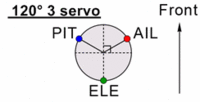
(pic from
here)
See below the effective mixes I set up, named CYC1, CYC2 and CYC3, as on the special heli page.
CYC1 = 100% colPitch + 100% elevator
CYC2 = 100% colPitch + 86.6% aileron - 50% elevator
CYC3 = 100% colPitch - 86.6% aileron - 50% elevator
This is based on the assumption of minimal tilt of the swashring, neglecting all effects of the finite radius of the swashring.
Also, the non linear behaviour of the
...Continue Reading