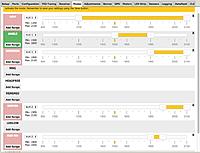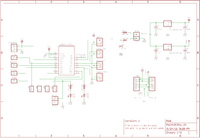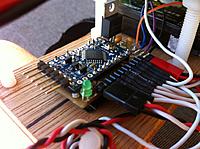Comments (45)
Add Comment
-
 Views: 8550
Views: 8550
View from the top -
 Views: 7278
Views: 7278
Top plate only has holes for the boom supports, bottom plate is a little wider for supports for the lower electronics plate -
 Views: 7662
Views: 7662
Very basic mounts. Can be used in coaxial mode very easily. -
 Views: 11616
Views: 11616
Yaw control. No slop and it is just a 450 main rotor clamp screwed in the boom. -
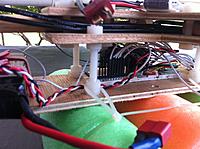 Views: 7135
Views: 7135
Lower frame plate with all electronics mounted on double sided tape, also has the battery and the GoPro on it. -
 Views: 7213
Views: 7213
Booms are mounted on the frame the same way the motor mounts are, simple pressure.

 That was before I realized I would be short on UART on a Naze32 if I wanted to run an OSD and LED... I will work on it some more on the bench as having a digital Rx signal and 16CH would be nice
That was before I realized I would be short on UART on a Naze32 if I wanted to run an OSD and LED... I will work on it some more on the bench as having a digital Rx signal and 16CH would be nice