Posted by FlightZoomer |
Jun 02, 2019 @ 07:45 AM | 5,759 Views
| ILS Approach for Arducopter (5 min 31 sec) |
The recently released Version 3.2 of my GCS FlightZoomer (for ArduCopter) offers an automatic approach system, that is similar to the ILS for manned aviation. For plane it was working since last year but since copters can't just slip down the glideslope and then touch down with a lot of forward speed, the implemented procedure had to be changed as follows:
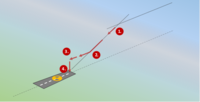
❶ At first, Copters will stay in GUIDED mode and will descend on the glideslope towards the runway.
❷ The moment, when an altitude of 7m above ground will be reached, the descend will stop and the copter will continue in level flight until the begin of the runway is reached.
❸ At that point, forward speed will be cut to zero, and the FlightZoomer autopilot will put the copter automatically in ArduCopter's LAND mode.
❹ The ArduCopter LAND mode will then simply perform a straight down descend.
As you can see in the examples in the video (towards the end), the whole procedure provides stunning results.
Some more bullet points about ILS approaches for copters:
- As any number of runways and glideslopes can be defined upfront in the FlightZoomer navigation database, the airspace can be structured to support flexible flight operations in changing conditions (different for plane vs copter, have runways for different wind directions).
- The final descend can start in a controlled manner at a rather high altitude. There is no need to for a long descend in LAND mode.
- Solution picks up terms and procedures of manned aviation.
- The procedure does hardly deviate from the solution for planes (the only difference is the short vertical descend right before touchdown).
Comments (0)
Add Comment
Posted by FlightZoomer |
May 10, 2019 @ 10:03 AM | 4,544 Views
| FlightZoomer Cockpit 3.2 - ROI Sequences (2 min 16 sec) |
These days the Ardupilot GCS FlightZoomer 3.2 has been released. The Windows 10 app offers a number of new features:
- Full stop ILS landings for copter.
- Support for the affordable RTF drone Sky Viper.
- Enhanced ROI handling with staged ROI's.
- Predefined sweep times for gentle movements from one ROI to the next.
- FlightZoomer's own 3G telemetry depreciated. Support of Andruav for 3G telemetry instead.
- And the most outstanding feature: ROI sequences
ROI sequences work like this
- Like missions have waypoints, a ROI sequence has ROI's. The camera pans in one steady movement from the first ROI to the last ROI.
- The trick is, that flown missions (flightplans in FlightZoomer terminology) are executed in synchronization with the ROI sequence. At each waypoint the camera will be pointing to the next ROI in the sequence!
- ROI sequences can be planned and simulated with the in-built simulation feature (using the huge synthetic FPV screen).
- ROI sequences can be stored so they can easily be repeated in the future.
- As an alternative to the waypoint synchronization, ROI sequences can also be defined time based. For time-based ROI sequences, the sweep time in seconds is simply defined per ROI.
- Get an impression in the video above, how precise the same footage can be repeated and how seamless you can blend between different shots of the same ROI sequence.
- Documentation of ROI sequences
Staged ROI’s work like this
- Up to four
Posted by FlightZoomer |
Oct 27, 2018 @ 07:49 AM | 5,335 Views
| Exemplary FlightZoomer checklist handling (0 min 35 sec) |
In this short video, you can see how you can work through the interactive checklist with my GCS app FlightZoomer. There is basically no additionaly workload, the app (by voice synthetization) is speaking the (customizable) checklist and you simply confirm each checklist item by a spoken confirmation term. The dialog goes: app speaks checklist item 1 - you confirm checklist item 2 - app speaks checklist item 2 - you confirm checklist item 2 - and so on...
See in this video, how real pilots work through checklists and how they use the exact same method (one guy talks, the other guy checks and confirms):
| Full flight from Schiphol runway 36L to Rotterdam, landing runway 24. (32 min 46 sec) |
Posted by FlightZoomer |
Oct 14, 2018 @ 08:18 AM | 5,346 Views
Announcement: In my cockpit app FlightZoomer, I will shortly release the next update, which will offer an interactive checklist. Recreating the experience of a full scale pilot, a voice (generated by the app) is reading the first checklist item. After you confirm it by saying "checked", the app reads the next checklist item. This way the whole checklist (one per flight phase) can be worked through in an extremely intuitive and efficient way!
The checklist items can flexibly be maintained in a textfile.
A video, that demonstrates the ground breaking capability will follow shortly.
In case you dont know my cockpit app, you might have a look here:
For more details about my app, I would like to direct you to my homepage:
https://flightzoomer.com
The checklist items can flexibly be maintained in a textfile.
A video, that demonstrates the ground breaking capability will follow shortly.
In case you dont know my cockpit app, you might have a look here:
| FlightZoomer 3 is released! (3 min 39 sec) |
For more details about my app, I would like to direct you to my homepage:
https://flightzoomer.com
Posted by FlightZoomer |
Aug 12, 2018 @ 11:48 AM | 5,599 Views
| FlightZoomer 3 is released! (3 min 39 sec) |
This weekend FlightZoomer 3 has been released. For the time being a launch discount is activated so you can get the app for free!
FlightZoomer 3 is an app, that offers unparalleled flying experience! Running on a Windows 10 tablet, notebook or PC, the app is connected with a ArduPilot flight controller onboard the aircraft (copter or fixed wing). Connectivity is done via radio telemetry or, alternatively, 3G. With the cockpit app you can:
- Fly with the same autopilot modes, that are present in a Boeing 787 Dreamliner!
- Embed the FPV feet from a classical onboard FPV camera in the cockpit or enjoy a synthetic FPV camera (that works without video transmission) or use both side-by-side!
- Another absolute novelty is the terrain map, where surrounding terrain is colored to show lower, about equal or higher terrain (compared to the current flight altitude)!
- In-built simulation mode, to try out and train everything before flying the real thing!
- And many things more...
More info on https://flightzoomer.com
Posted by FlightZoomer |
Jun 15, 2018 @ 03:55 AM | 5,876 Views
| Flight Control By Speech Recognition - FlightZoomer 3 Feature Preview (3 min 58 sec) |
In this video I present the voice recognition feature in my GCS/Companion-app-combo FlightZoomer. The feature allows to control the flight of an RC aircraft (or multicopter) using simple voice commands. In order to get an additional safety level against wrongly recognized commands, the engine does read back whatever sentences it thinks, it has understood. By affirming the readback, the command is then activated. Just check out the video to see how this works.

On this image you can see the flown route. At point 1 I activated the autopilot (which b.t.w. is a copy of the Boeing 787 autopilot), then I commanded some left turns: first to a western course of 270° (point 2), then south 180° (point3), then 50° (point 4), 270° again (point 5) followed by a right turn to 50° into the downwind (point 6). At point 7 a descend to 470 meters is initiated. Finally there is a turn to 150° into the base (point 8) and at point 9 the ILS approach is activated. The turn into the final approach (point 10) and the subsequent landing (point 11) was then performed fully automatic.
As you can see on the video, the voice engine really performs nicely and understands my commands well. You can also see how it misunderstands me in once case (and how the misunderstanding is resolved) when I pronounce a number wrongly (I am not a native English speaker).
FlightZoomer is a software solution, that runs on off-the-shelf devices and offers all you need for instrument flight and much more (e.g. a cellular network databus between gcs and companion computer, the companion computer is a smartphone, optional usage of 3rd party radio telemetry, embedding of the FPV camera feed in the cockpit app, synthetic FPV view based on telemetry alone).
The solution runs on top of the Ardupilot stack and will be released shortly.
Posted by FlightZoomer |
May 13, 2018 @ 02:06 AM | 5,754 Views
| FlightZoomer 3 flown from overseas, fully automatic landing (ILS) (2 min 54 sec) |
While beta testing for Flightzoomer 3 a spectacular test flight has been done with intercontinental contributions:
- The flight was performed in Switzerland.
- The pilot in command (Andrew Stanley) was sitting on his desk in New York and used the FlightZoomer autopilot .
- My role was copilot/spotter/air traffic control giving Andrew instructions (vectors) how to fly the manual part of the flight (the video shows the approach).
- During the flight we communicated using a Skype call.
FlightZoomer 3 is a pure software solution that runs on commercial-of-the-shelf devices (minimally a PC, a notebook or a tablet). The app(s) are currently under beta testing and will be released soon. When released, the early adopters will get the software for free.
More info on my homepage https://flightzoomer.com/
Posted by FlightZoomer |
Jul 31, 2016 @ 04:12 AM | 6,667 Views
FlightZoomer News! +++ FlightZoomer News! +++ FlightZoomer News!
Since my last blog post, I not only have released the next major version 2.0 of FlightZoomer, but also a minor release 2.1, where the autopilot algorithms are improved quite a bit.
Check out this video, to see how FlightZoomer version 2.1 works:
As a comparison the same flight done with version 2.0:
...Continue Reading
Since my last blog post, I not only have released the next major version 2.0 of FlightZoomer, but also a minor release 2.1, where the autopilot algorithms are improved quite a bit.
Check out this video, to see how FlightZoomer version 2.1 works:
| FlightZoomer Version 2.1 - A real flight showing the improvements (7 min 25 sec) |
As a comparison the same flight done with version 2.0:
| FlightZoomer Version 2.0 - a real flight! (9 min 8 sec) |
Posted by FlightZoomer |
Jul 03, 2016 @ 09:37 AM | 14,162 Views
| FlightZoomer Version 2 has been released! Check the new features! (14 min 38 sec) |
After my last post, a lot of work has been put into my project FlightZoomer to prepare the version 2.0 release. Today I am pleased to announce that the software is finished.

The apps are available for free so there is nothing that could stop you from flying your drone according to IFR rules (except the regulatory requirements, which should strictly be followed)!
In the video above, I go through the highlights of FlightZoomer version 2.0, so you not only see the system "working" but also get an impression of the look&feel as well as the capabilities of the new autopilot.
The covered topics in this video are:
◾The autopilot simulation mode. It allows to demonstrate and train the autopilot features with just the groundstation app as a stand-alone unit. All the other components are simulated
◾The autopilot itself
◾The Flight Management System
◾How a flight plan is created on the fly in a couple of seconds
◾How an ILS radio receiver is tuned
◾The camera control panel on the groundstation looks
◾And - last but not least - a demonstration of an ATC-guided (air traffic control) approach to the tuned ILS
Some screenshots from the video can be found below.
For those who hear about this project the first time, here are some bullet points:
◾Smartphone based systems, that aim to recreate the avionics of a real...Continue Reading
Posted by FlightZoomer |
Dec 27, 2015 @ 05:17 AM | 7,935 Views
Lets talk for a moment about a somewhat disturbing fact:
We build fantastic RC aircraft (e.g. just check this blog https://www.rcgroups.com/forums/member.php?u=3728) but let's face it: If we look at the supporting systems, instruments, the flying procedures and methods, each and every RC aircraft out there is barely flown as real pilots would fly this:

Here is the solution for this "problem":
So let me quickly give an overview over the system:
More details:
https://www.rcgroups.com/forums/show....php?t=2157797
http://flightzoomer.com
The release video for version 1.5 (which was not yet equipped with the auto flight modes):
We build fantastic RC aircraft (e.g. just check this blog https://www.rcgroups.com/forums/member.php?u=3728) but let's face it: If we look at the supporting systems, instruments, the flying procedures and methods, each and every RC aircraft out there is barely flown as real pilots would fly this:

Here is the solution for this "problem":
| FlightZoomer - 1st automatic ILS approach with Air Traffic Control guidance (7 min 16 sec) |
So let me quickly give an overview over the system:
- Probably by far the most "scale" avionics suite for RC aircraft.
- You really can experience flying like real pilots do, including flying according to IFR, fly ILS approaches, voice of co-pilot/Air Traffic Control.
- Navigate using nicely modeled cockpit instruments.
- Follow planned routes.
- Smartphone based.
- There are two smartphones, one is a companion computer, the second is the groundstation.
- Between the two there is cellular network connectivity.
- Transmission of the full set of flight parameter from the air to the ground.
- 14 auto flight modes can be controlled from the FligthZoomer ground station.
- Whenever feasible FlightZoomer recreates the avionics of the real Boeing 787 Dreamliner.
- Camera control.
- Built-in Air Traffic Controller simulation.
- Synthetic voice output.
- Mated with ardupilot flight controllers via MAVLink.
- Available for free (version 1.5, version 2 will follow soon).
More details:
https://www.rcgroups.com/forums/show....php?t=2157797
http://flightzoomer.com
The release video for version 1.5 (which was not yet equipped with the auto flight modes):
| Flightzoomer has been released! Learn&see how the system works! (13 min 48 sec) |
- User Lists




