-
 Views: 32
Views: 32
Copy your standard profile to create an editable profile and name it Car -
 Views: 29
Views: 29
Change channel assignment for throttle and wheel brake to YOUR elevator channel. (invert wheel brake Chan.) -
 Views: 28
Views: 28
Change channel assignment for air brakes to YOUR elevator channel. (invert Air Brake Ch.) -
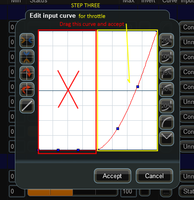 Views: 30
Views: 30
Use cursor to draw a custom throttle curve and "ACCEPT" -
 Views: 28
Views: 28
Use cursor to draw a custom braking curve and ACCEPT. -
 Views: 29
Views: 29
For cars with Ground Effects, flaps are used for "on the fly" adjustable handling. Use cursor to draw curve and ACCEPT.
Comments (1)
-
 Views: 61
Views: 61
In Blender, how to observe the direction of an Object's Normal Facing -
 Views: 61
Views: 61
This Material (Glass) is transparent. To see through it in Blender "solid" view, I first "selected all" in Edit mode and flipped Normals. But "backface culling" is OFF. -
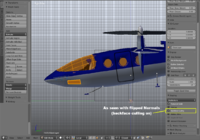 Views: 66
Views: 66
Now "backface culling" is ON. I can observe my other objects, in place, and adjust things. Compare placement and surfaces. -
 Views: 60
Views: 60
Selecting an area of existing fuselage to create a clear glass canopy. -
 Views: 60
Views: 60
Changing to Vertex Selection BEFORE duplicating. -
 Views: 60
Views: 60
Copy the selected Vertices "Shift-D" then ENTER. -
 Views: 59
Views: 59
Separate Vertices to create new Object. -
 Views: 80
Views: 80
New object (SameName+.001)








 Out
Out


